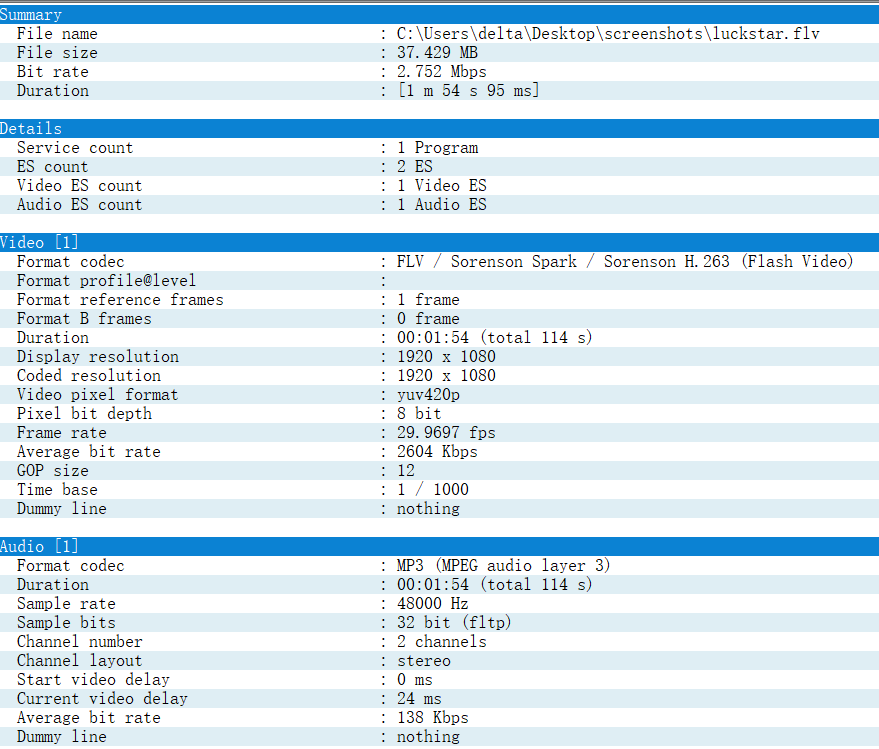FLV data is stored in big-endian format, which needs to be considered during parsing. FLV is one of the simpler encapsulation formats, so let's analyze it.
First, use the following command to generate an FLV video file:
ffmpeg -i .\luckstar.mkv -c:v flv -c:a mp3 -q:a 4 luckstar.flvEach FLV file contains a header and a body. Below, we will introduce them one by one.
FLV Header
The FLV Header occupies a total of 9 bytes, and the fields of the FLV Header are as follows:
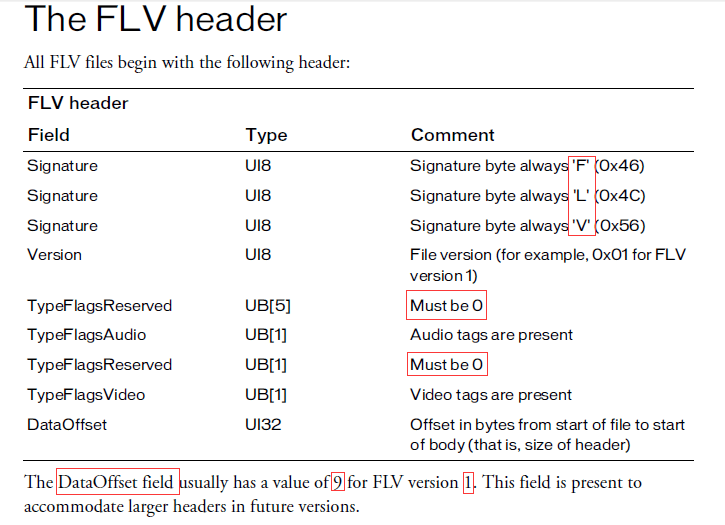
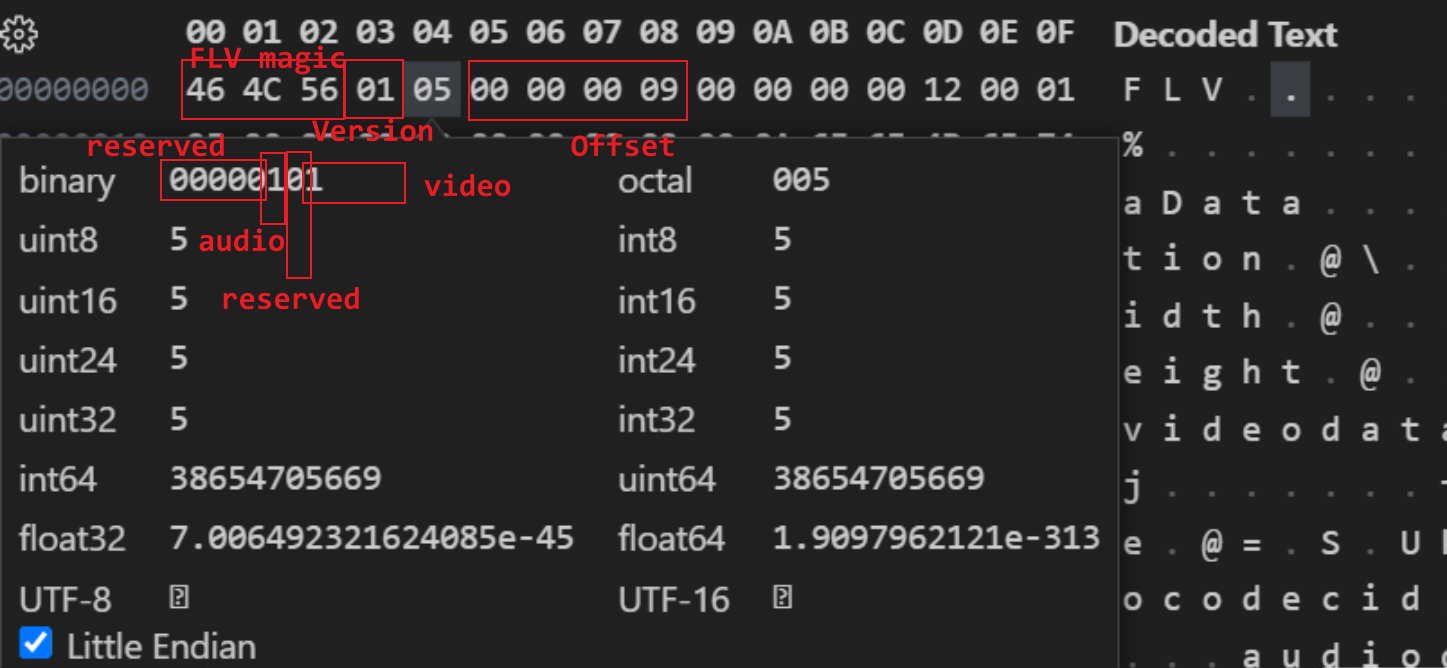
FLV Body
The FLV Body consists of multiple Tags, structured as follows:
The Tag is further divided into two parts: Tag Header + Tag Data, as shown below:
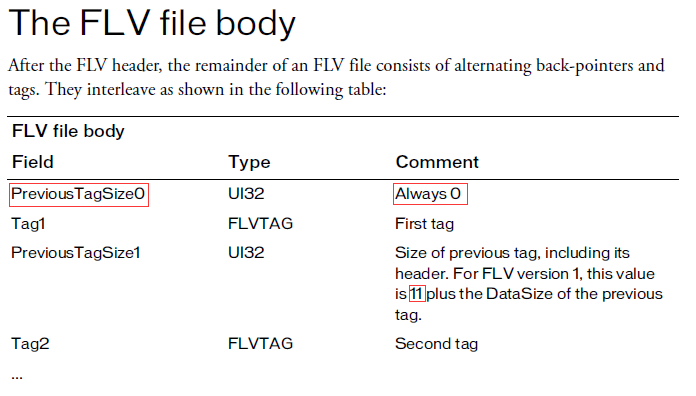
FLV Tag
The structure of the FLV tag is as follows:
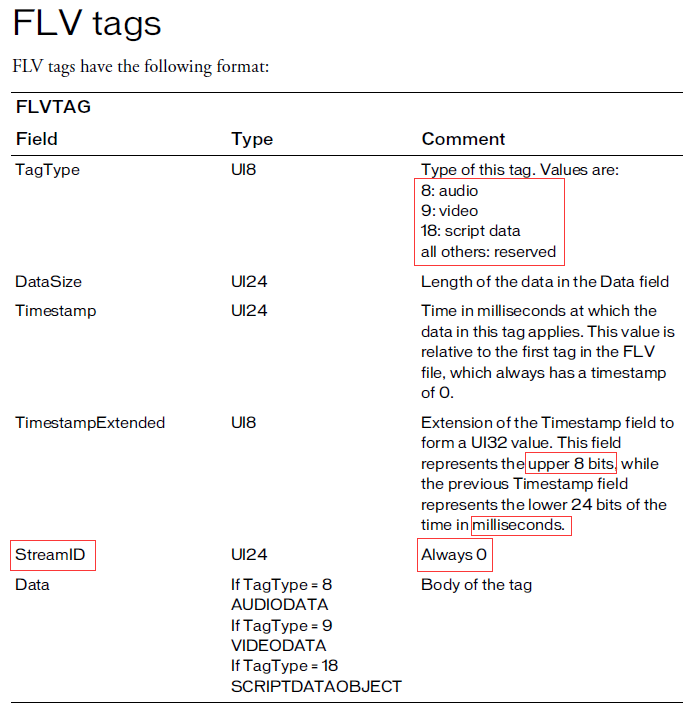
Tag Data
The fields of Tag Data are not fixed but are determined by the TagType in the Tag Header.
Script Tag
When TagType equals 18 (Script Tag), the Tag Data contains all AMF packets, where AMF stands for Action Message Format.
In juren-30s.flv, there are two AMF packets, AMF1 and AMF2, as shown below:
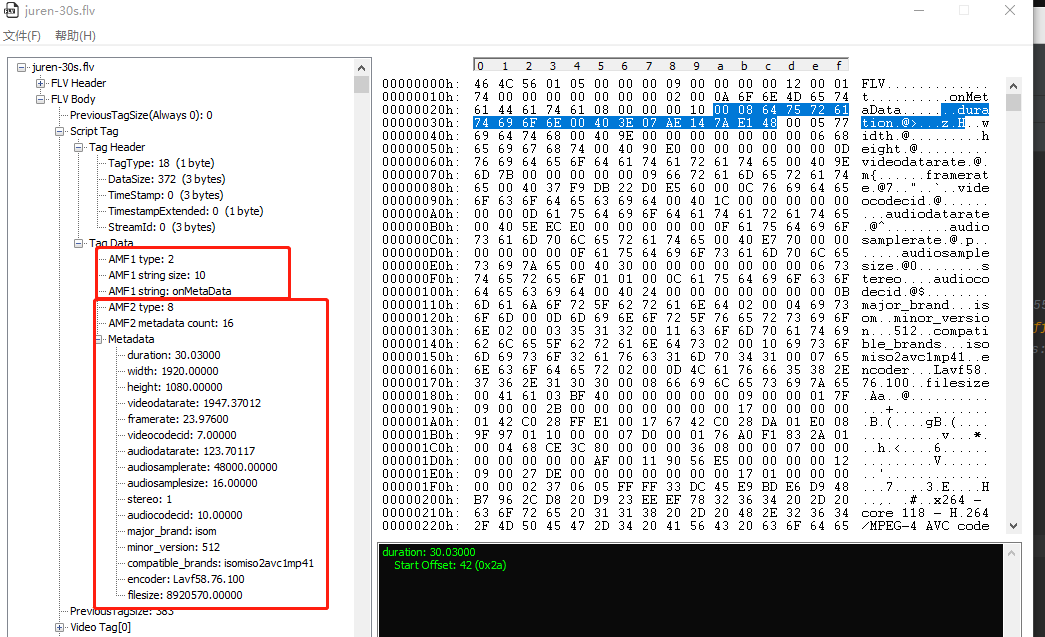
Note that the Metadata in the above image also belongs to the AMF2 packet.
The type of AMF1 equals 2, indicating that this is a String packet, with a String size of 10, meaning this string is 10 bytes long, and onMetaData is exactly 10 bytes.
The type of AMF2 equals 8, indicating that this is an array packet, with a metadata count of 16, meaning the length of this array is 16, and we can see that MetaData contains exactly 16 key-value pairs.
The parsing rule for this key-value pair is as follows: the type of the key must be a string, and the first 2 bytes represent the length of the string, as shown below:
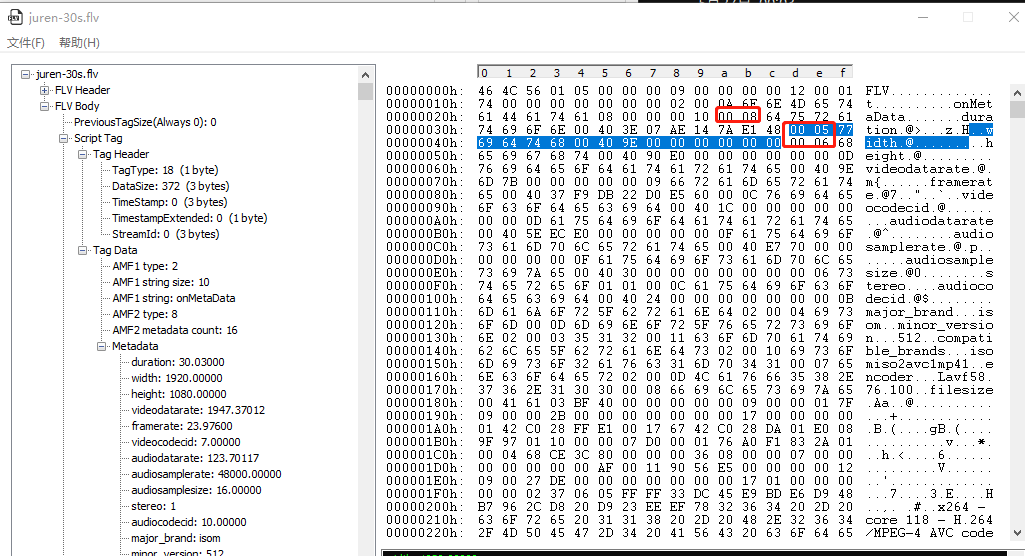
08 is the length of duration, 05 is the length of width, 06 is the length of height, and so on.
The first byte after the key string indicates the type of the value. There are several types of values defined in FFmpeg, as follows:
typedef enum {
AMF_DATA_TYPE_NUMBER = 0x00,
AMF_DATA_TYPE_BOOL = 0x01,
AMF_DATA_TYPE_STRING = 0x02,
AMF_DATA_TYPE_OBJECT = 0x03,
AMF_DATA_TYPE_NULL = 0x05,
AMF_DATA_TYPE_UNDEFINED = 0x06,
AMF_DATA_TYPE_REFERENCE = 0x07,
AMF_DATA_TYPE_MIXEDARRAY = 0x08,
AMF_DATA_TYPE_OBJECT_END = 0x09,
AMF_DATA_TYPE_ARRAY = 0x0a,
AMF_DATA_TYPE_DATE = 0x0b,
AMF_DATA_TYPE_LONG_STRING = 0x0c,
AMF_DATA_TYPE_UNSUPPORTED = 0x0d,
} AMFDataType;If the value type is AMF_DATA_TYPE_NUMBER, then the value occupies 8 bytes, storing a floating-point number.
If the value type is AMF_DATA_TYPE_BOOL, then the value occupies 1 byte, storing either 0 or 1.
If the value type is AMF_DATA_TYPE_STRING, then the value occupies x bytes, xxx.
In summary, the byte size of the value is determined by the type, and specific code parsing is discussed in "flv_read_packet reads AVPacket."
When TagType equals 18 (Script Tag), the Tag Data contains all AMF packets.
Video Tag
When TagType equals 9 (Video Tag), there are two fixed fields in the Tag Data: FrameType and CodecID, each occupying 4 bits, as shown below:
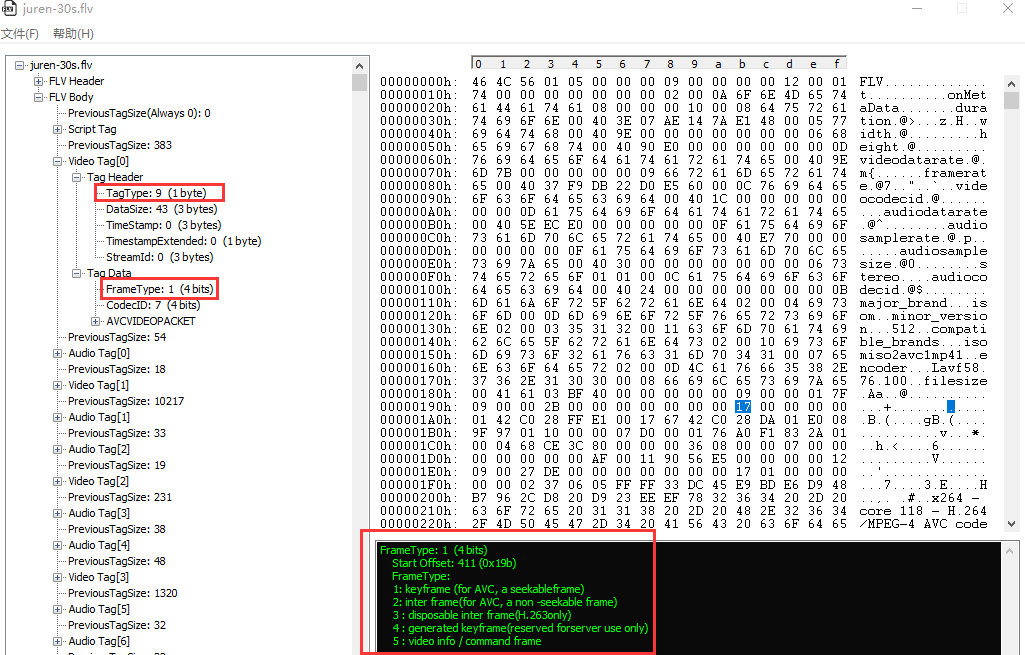
CodecID specifies which encoding standard is used, as follows:
CodecID:
1: JPEG (currently unused)
2: Sorenson H.263
3: Screen video 4: On2 VP6
5: On2 VP6 with alpha channel
6: Screen video version 2
7: AVCIn this article, the CodecID of juren-30s.flv is 7, so it is encoded with H264.
FrameType has 5 values, as follows:
FrameType:
1: keyframe (for AVC, a seekable frame)
2: inter frame (for AVC, a non-seekable frame)
3: disposable inter frame (H.263 only)
4: generated keyframe (reserved for server use only)
5: video info / command frameHowever, although the FrameType in the above image is 1, the Tag Data contains encoding information, not a keyframe. It also needs to be determined using AVCPacketType, as shown below:
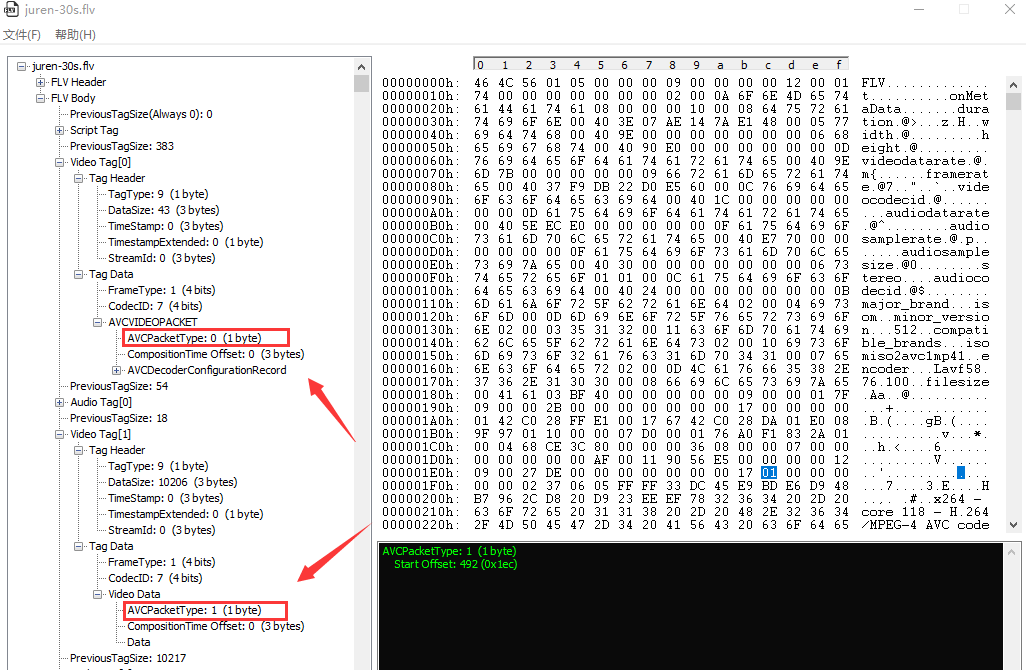
When CodecID is 7 (AVC), AVCPacketType has 3 values, as follows:
AVCPacketTypeequals 0, indicating that the subsequent data is the AVC sequence header.AVCPacketTypeequals 1, indicating that the subsequent data is the AVC NALU unit.AVCPacketTypeequals 2, indicating the end of the AVC sequence.
The CompositionTime Offset in the Video Data is a time compensation used to calculate the PTS of scenes with B-frames. The TimeStamp in the Tag Header is the decoding time, and adding the CompositionTime Offset gives the PTS.
Audio Tag
When TagType equals 8 (Audio Tag), there are 4 fixed fields in the Tag Data, as shown below:
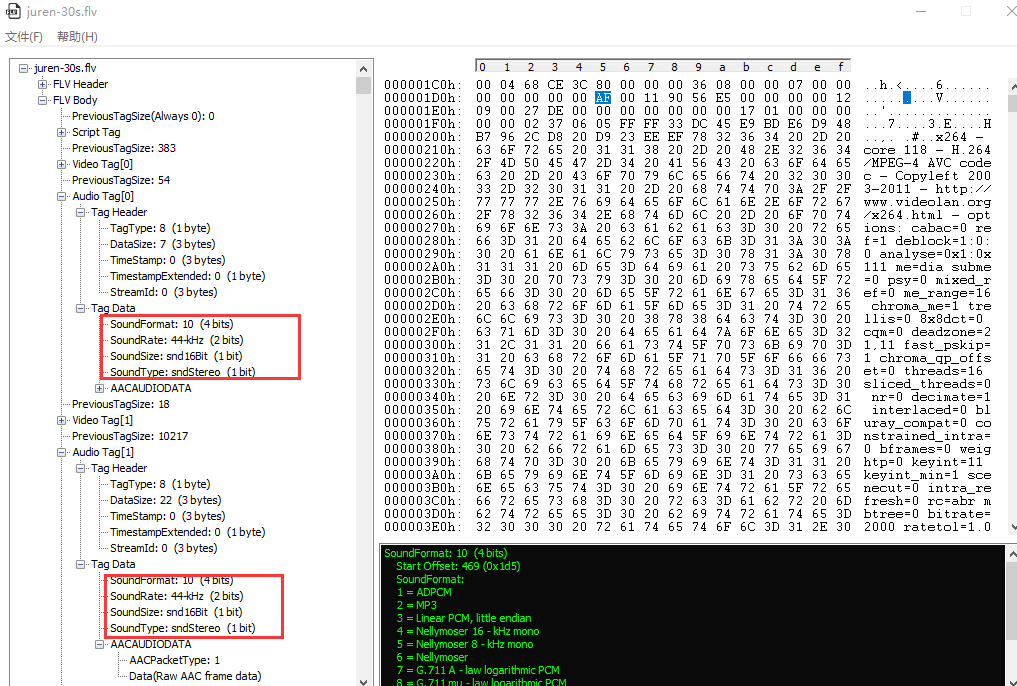
The parsing of these 4 fields is as follows:
SoundFormat: The audio format, which specifies the data type in the Tag Data, could be AAC encoded data or MP3 encoded data, as follows:
SoundFormat: (4 bits)
Start Offset: 469 (0x1d5)
SoundFormat:
1 = ADPCM
2 = MP3 3 = Linear PCM, little endian 4 = Nellymoser 16-kHz mono 5 = Nellymoser 8-kHz mono 6 = Nellymoser
7 = G.711 A-law logarithmic PCM 8 = G.711 mu-law logarithmic PCM
9 = reserved
10 = AAC
11 = Speex 14 = MP3 8-kHz
15 = Device-specific soundIn this article, the SoundFormat of the FLV file is 10, so the Audio Tag contains AAC encoded data.
SoundRate: The sampling rate has 4 values, as follows:
SoundRate: (2 bits)
0 = 5.5-kHz 1 = 11-kHz
2 = 22-kHz 3 = 44-kHzSoundSize: The sampling depth, where 0 represents 8-bit sampling and 1 represents 16-bit sampling.
SoundSize: (1 bit)
0 = snd8Bit
1 = snd16BitSoundType: The channel, where 0 represents mono and 1 represents stereo.
SoundType: (1 bit)
0 = sndMono
1 = sndStereoHowever, every Audio Tag has the fields SoundFormat, SoundRate, SoundSize, and SoundType, which I personally think is a bit redundant since they all have the same values.
When SoundFormat equals 10 (AAC), the AACAUDIODATA contains the AACPacketType with 2 values:
- When
AACPacketTypeequals 0, it indicates this isAudioSpecificConfig(sequence header), which only appears in the firstAudio Tag. - When
AACPacketTypeequals 1, it indicates this is AAC Raw frame data, which is the raw stream of AAC.
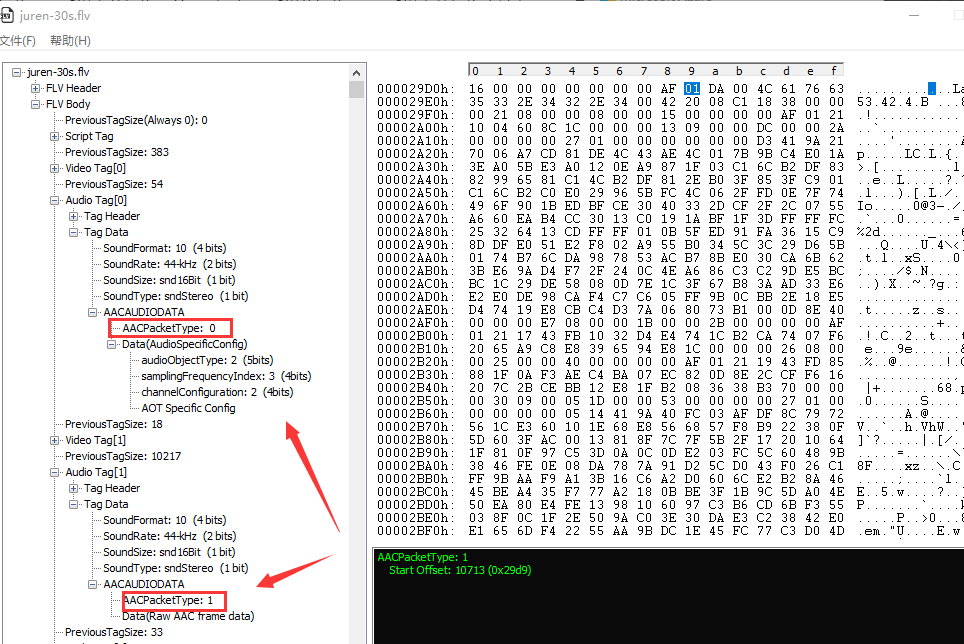
After comprehensive decoding, the data of this FLV video is as follows: